This procedure is just for adding a picture or other type of image file to the content areas of your page. If you want to create an entire photo gallery of pictures, see How do I create a photo gallery?
1. Go to the page where you want to add the picture and make sure you are in Edit mode.

2. Mouse over the content box where you want to add the picture and click the Edit button.
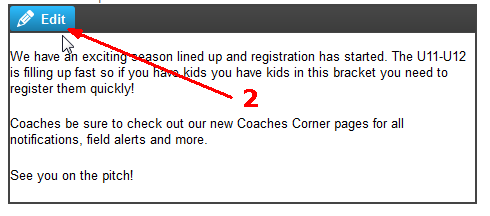
3. Click the mouse in the location where you want to insert the picture and click the Insert Image button.
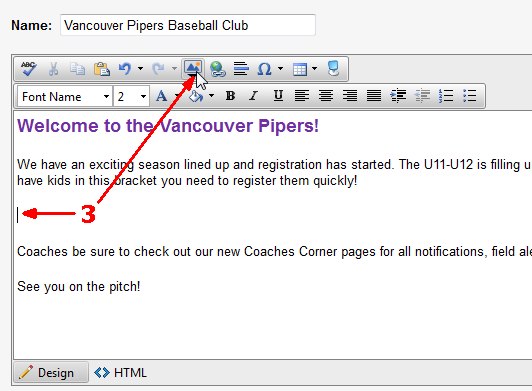
4. You can select a picture or other file now from the Select Image page. You can select from a file that is already there. All you have to do is click on the file and click OK.
No pictures there?, see How do I upload files to my site? or How do I insert an image from the Internet?
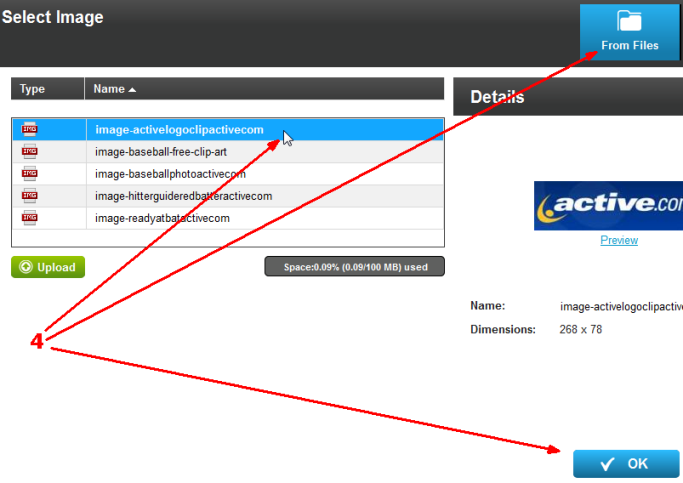
5. You'll see the picture inserted in the spot where the cursor was flashing. Just click Publish to save!
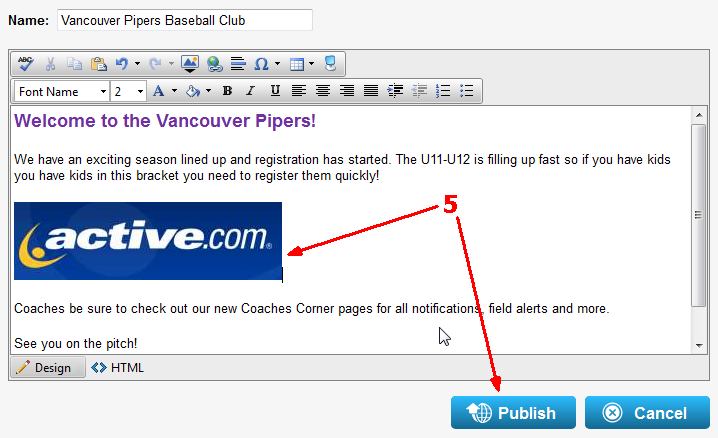
Want to get a picture from the Internet? See How do I insert a picture from the Internet?