A slide show is inserted in a widget area and is very easy to change!
1. Go to the page the slide show is on and make sure you are in Edit mode. The Edit button on the toolbar should be blue.

2. Mouse over the widget area that contains the slide show and click on the Edit button.
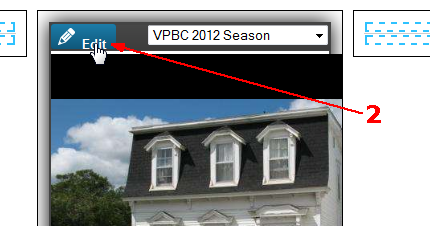
3. You can add images, change the order of images or remove images and then change the settings for the slide show on the Settings tab.
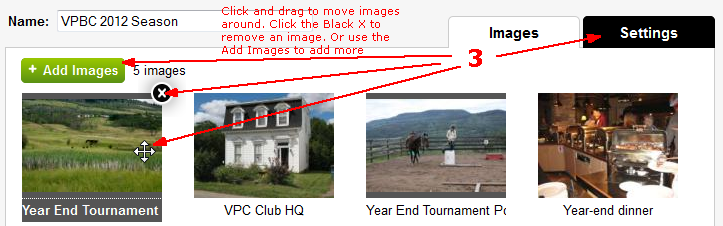
4. Once you have made the changes don't forget to click Publish!
If you want to remove your slide show all together, see How do I remove a widget?